概念
- BFC 概念
- 是一个独立的渲染区域,并且这个区域的子元素不会影响到外面的元素,计算 BFC 的高度的时候,浮动元素也参与计算。
- BFC 的原理布局规则
- 是一个块级元素,块级元素会在垂直方向一个接一个的排列
- BFC 是一个独立容器,容器里面的
子元素不会影响到外面的元素 - 计算 BFC 的高度时,
浮动元素也参与计算高度 - BFC 的区域
不会与float box重叠 - Box
垂直方向的距离由 margin 决定。属于同一个 BFC 的两个相邻 Box 的 margin 会发生重叠(除了 flex 和 grid)
如何创建 BFC
BFC 元素可以用以下方式创建
- 根元素,即 HTML 元素
- float 的值不为 none
- position 为 absolute 或 fixed
- display 的值不为 block
- overflow 的值不为 visible
如何设置 BFC 元素?建议使用 display: flow-root;(是给父元素加!!)
BFC 外边距重叠
- 例:两个 box 都设置了外边距为
50px,我们想要的效果是两个 box 相隔100px,但实际上只有50px,这就是边距重叠。解决部分就是给其中一个 box 加上 BFC。比如display: inline-block;
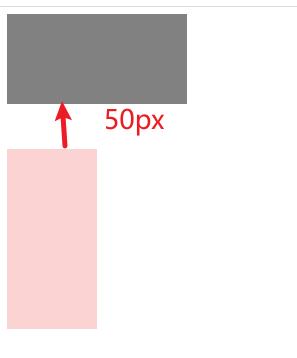
<style>
.box1 {
background-color: #818181;
width: 200px;
height: 100px;
margin-bottom: 50px;
}
.box2 {
width: 100px;
height: 200px;
background-color: #fcd3d3;
margin-top: 50px;
}
</style>
<div class="main">
<div class="box1"></div>
<div class="box2"></div>
</div>
解决办法
.box2 {
width: 100px;
height: 200px;
background-color: #fcd3d3;
margin-top: 50px;
display: inline-block;
}
BFC 父元素高度塌陷
- 由于 box 是浮动元素,导致父元素 main 高度为 0
- 解决办法是使得 main 变成 BFC
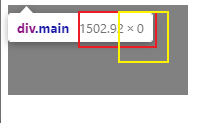
<style>
.box {
background-color: #818181;
width: 200px;
height: 100px;
float: left;
}
</style>
<div class="main">
<div class="box"></div>
</div>
</body>
解决办法
.mian {
display: flex;
}
BFC 清除浮动
- 这里给
box2添加display: flex;就可以了
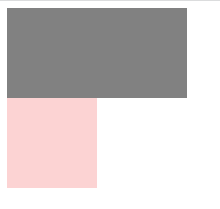
<style>
.box1 {
background-color: #818181;
width: 200px;
height: 100px;
float: left;
}
.box2 {
/* display: flex; */
width: 100px;
height: 200px;
background-color: #fcd3d3;
}
</style>
<div class="main">
<div class="box1"></div>
<div class="box2"></div>
</div>
解决办法
.box2 {
display: flex;
width: 100px;
height: 200px;
background-color: #fcd3d3;
}